DIY Smart Home Projects
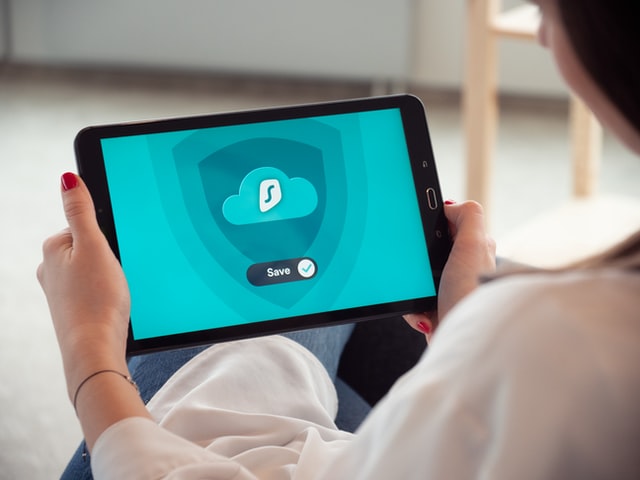
In today’s tech-savvy world, transforming your home into a smart home has become more accessible than ever. Whether you’re looking to increase convenience, enhance security, or save energy, there are numerous DIY smart home projects suitable for beginners. This guide will walk you through the essentials of smart home technology and provide step-by-step instructions for a variety of easy-to-implement projects.
Understanding Smart Home Technology
Before diving into DIY projects, it’s important to understand what smart home technology entails. A smart home uses internet-connected devices to enable remote management and monitoring of systems and appliances, ranging from lighting and heating to security cameras and entertainment systems. These devices often communicate through protocols like Wi-Fi, Zigbee, or Z-Wave and can be controlled via smartphones, tablets, or voice assistants.
Benefits of Smart Home Technology
- Convenience: Control devices from anywhere using your smartphone or voice commands.
- Energy Efficiency: Automate systems to operate only when needed, reducing energy consumption.
- Security: Monitor your home in real-time and receive alerts for unusual activities.
- Accessibility: Assistive features for elderly or disabled individuals to manage their environment easily.
Essential Tools and Devices for Beginners
Starting with DIY smart home projects requires some basic tools and devices. Here’s a list of essentials:
Tools
- Screwdrivers
- Drill
- Wire cutters/strippers
- Level
- Tape measure
Devices
- Smart hub (e.g., Amazon Echo, Google Nest)
- Smart bulbs
- Smart plugs
- Smart thermostat
- Smart security camera
- Smart door lock
DIY Smart Home Projects for Beginners
1. Setting Up a Smart Hub
A smart hub acts as the central point for controlling all your smart devices. Here’s how to set one up:
Step-by-Step Instructions:
- Choose a Smart Hub: Popular options include Amazon Echo, Google Nest, and Apple HomePod.
- Connect to Wi-Fi: Plug in your smart hub and connect it to your Wi-Fi network using the companion app.
- Add Devices: Use the app to add your smart devices to the hub. Follow the on-screen instructions for each device.
- Set Up Voice Control: Enable voice control to manage your devices with commands like “Alexa, turn off the lights.”
2. Installing Smart Bulbs
Smart bulbs allow you to control lighting remotely, set schedules, and change colors. Here’s how to install them:
Step-by-Step Instructions:
- Choose Compatible Bulbs: Ensure the smart bulbs are compatible with your smart hub.
- Replace Existing Bulbs: Screw in the smart bulbs in place of your regular ones.
- Connect to Smart Hub: Use the app to connect the bulbs to your smart hub.
- Configure Settings: Set schedules, adjust brightness, and change colors as desired.
3. Using Smart Plugs
Smart plugs can turn any regular appliance into a smart device. Here’s how to set them up:
Step-by-Step Instructions:
- Purchase Smart Plugs: Choose plugs compatible with your smart hub.
- Plug Into Outlet: Insert the smart plug into a power outlet.
- Connect to Smart Hub: Use the app to connect the smart plug to your hub.
- Control Appliances: Plug your appliance into the smart plug and control it remotely.
4. Installing a Smart Thermostat
A smart thermostat helps in maintaining a comfortable temperature while saving energy. Here’s how to install one:
Step-by-Step Instructions:
- Turn Off Power: Switch off the power to your heating and cooling system.
- Remove Old Thermostat: Unscrew and disconnect the wires from your old thermostat.
- Mount Smart Thermostat: Attach the smart thermostat’s base to the wall and connect the wires according to the manufacturer’s instructions.
- Restore Power: Turn the power back on and follow the app instructions to complete the setup.
5. Setting Up a Smart Security Camera
A smart security camera provides peace of mind by allowing you to monitor your home remotely. Here’s how to set one up:
Step-by-Step Instructions:
- Choose Camera Location: Select a strategic location for the camera with a clear view of the area you want to monitor.
- Mount the Camera: Use the provided screws and mounts to secure the camera in place.
- Connect to Power: Plug the camera into a power source.
- Connect to Wi-Fi: Use the app to connect the camera to your Wi-Fi network.
- Configure Settings: Adjust motion detection settings and set up notifications.

6. Installing a Smart Door Lock
A smart door lock offers enhanced security and keyless entry to your home. Here’s how to install one:
Step-by-Step Instructions:
- Remove Existing Lock: Unscrew and remove your current door lock.
- Install Smart Lock: Follow the manufacturer’s instructions to install the smart lock hardware.
- Connect to Smart Hub: Use the app to connect the smart lock to your hub.
- Set Up Access: Create digital keys and set up access codes for family members and guests.
Tips for a Successful Smart Home Setup
- Start Small: Begin with a few key devices and gradually expand your smart home system.
- Keep Firmware Updated: Regularly update the firmware on your smart devices for enhanced security and performance.
- Secure Your Network: Use strong passwords and enable encryption on your Wi-Fi network to protect your smart home from unauthorized access.
- Utilize Automations: Take advantage of automation features to create routines and schedules for your devices.
Conclusion
Embarking on DIY smart home projects is an exciting and rewarding journey that can transform your living space into a more convenient, efficient, and secure environment. By starting with the basic projects outlined in this guide, beginners can easily dive into the world of smart home technology. Happy smart homemaking!

